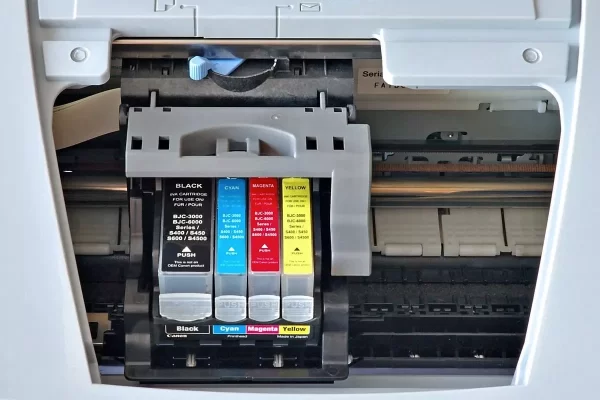Topic Covered in This Page
- Tank Printers and Laser Printers
- difference between inktank and laser printer?
- Ink tank printers vs. laser printers
- Compare Laser vs Ink Tank Printers
- What is the disadvantage of tank printer?
- Laser printer vs ink tank cost per page
- Best ink tank printers for home use
- Choose right printer for your need
- Laser & Inkjet Printers: Pros & Cons

Although ink tank printers are better for photographs, laser printers are faster. Both inkjet and laser printers have advantages and disadvantages, making one the better option depending on the circumstances.
Because Ink tank printers offer significantly greater page yields at cheaper costs than conventional inkjets, comparing them to laser printers could be clearer. It is a challenging differentiation, but there are still significant variances and distinctive strong and weak aspects between ink tanks and Laser printers.
We found that both printers offer lower per-page costs than traditional inkjets, and both do well in high-volume printing environments. The tanks in ink tank printers have much larger volumes than conventional ink cartridges, which is why they can print so many more pages between refills compared to traditional inkjets. Laser printers are in that same territory, as their cartridges often have enough toner to print thousands of pages.
Both sorts of printers are more expensive than conventional inkjets, while laser printers are often more expensive upfront than tank printers. Laser printers typically have cheaper continuing costs because they require less maintenance and have slightly greater page yields. They also print faster and need fewer repairs.
Ink tank printers are better at printing photos and have a wider range of paper options. While colour laser printers can print colour documents and photographs, they don’t perform as well as ink tank printers.
Performance and Quality:
Ink Tank Printers

- It starts printing instantly but is overall slow.
- Good monochrome printing and text reproduction from high DPI models.
- Excellent color printing.
- Excellent photo printing, especially from models with more than four ink tanks.
- Supports a wide variety of paper sizes and types.
Laser Printers
- The time to first print can be a little long, but fast once they get going.
- Excellent monochrome printing with crisp text reproduction.
- Good color printing in models that support it.
- Not the best at printing photos.
- Supports limited sizes and types of paper.
Initial and Ongoing Costs:
Ink Tank Printers
- Ink refills are expensive.
- Cost per print tends to be low but depends on the model.
- Requires ongoing maintenance.
- Ink is less likely to dry out than in traditional inkjets, but purging does waste ink.
Laser Printers
- Toner cartridges are very expensive.
- The cost per print is low because toner cartridges have high yields.
- Requires very little maintenance.
- The toner doesn’t dry out.
Maintenance:
Ink Tank Printers
- Regular printing is recommended to prevent the printheads from drying out.
- Printheads and ink tubes can clog, requiring additional maintenance.
- Printheads require periodic cleaning, which wastes ink.
Laser Printers
- Requires very little, if any, ongoing maintenance.
- You don’t need to print to keep the printheads from drying out.
- They tend to last longer than inkjets.
Although they serve slightly different functions, ink tanks, and laser printers are well suited to high-volume printing situations. A laser printer will work for you if you need to print many monochrome documents quickly.
Nowadays, all popular brands, like HP, Canon, EPSON, Brother, and others, make many affordable Laser & Ink Tank Printers of all ranges. These printers are easy to install on all your home PCs and laptops within minutes. They also provide a printed guide on installing a new printer on your laptop.
An ink tank printer is a better option if you print papers in color and monochrome or want the flexibility to print images on several sizes and types of paper.
This article will guide you in choosing the right printer for your budget.
Call us for assistance if you are facing any issues with printer installations or operations. Our service engineer will certainly guide you. You can also ask for a free PC Diagnostic Service