Topic Covered in This Page
- What is Phishing: 5 Signs of a Phishing Email
- How to Spot Email Phishing, Common Tips
- Different Ways to Detect a Phishing Email
- How to Recognize and Avoid Phishing Scams
- The most common examples of phishing emails
- Common Indicators of a Phishing Attempt
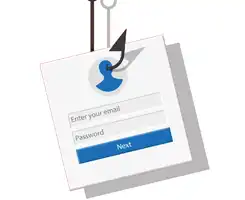
One of the most common types of cybercrime is email phishing, yet matter how much we believe we know about these scams, they still manage to fool us all too frequently.
But how can you recognize a fake email? Here are a few quick, helpful methods for identifying phishing emails.
Check Email Source
No reputable company will ever email you from a domain like @gmail.com, @yahoo.com, or @aol.com. The majority of businesses have their own email domain and accounts.
The email is probably genuine if the domain name, which is the part that comes after the @ sign, matches the email’s claimed sender.
The easiest way to identify a fake email is if it comes from a sender with a public email address, such “@gmail.com.”
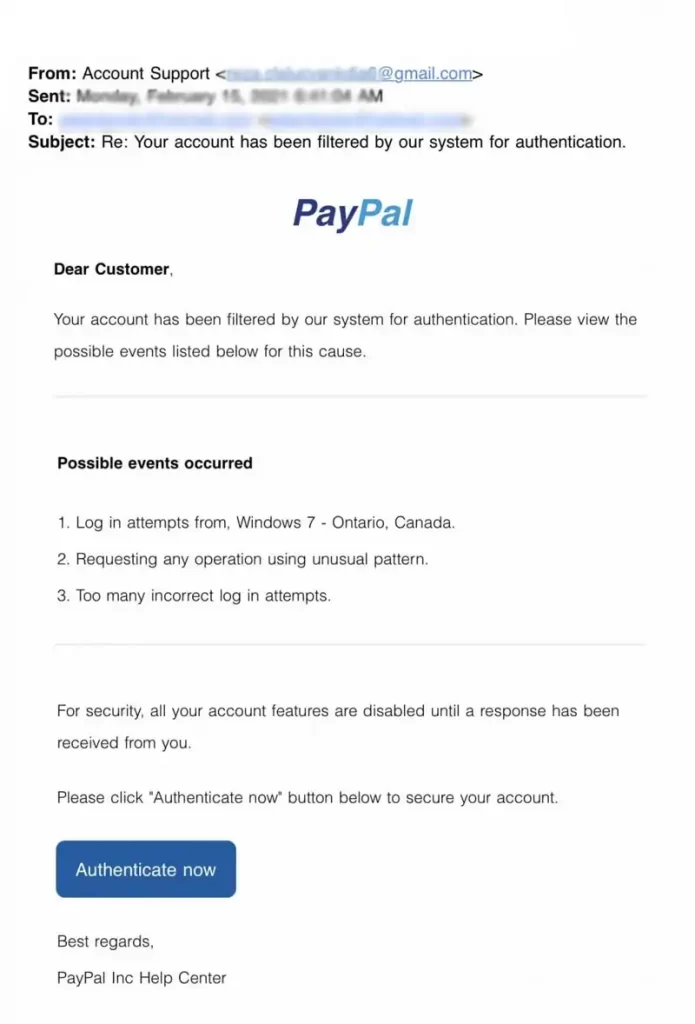
As you can see in this example, the email address of the sender is different from the message’s content, which claims to be from PayPal.
The attacker changed the sender’s name field so that it would appear in recipients’ inboxes as “Account Support,” despite the fact that the message itself seems realistic.
Misspelled Domain Name
Another easy way to identify potential phishing attacks is to look for discrepancies between the email address, link, and domain name.
If a link is included in the email, first mouse over the link to see the destination URL. A sure sign of phishing is that the domain used in the link does not match the company that supposedly sent the email. For example, the email is from Amazon, but the link does not go to amazon.com.
The problem is that anyone can buy a domain name from a registrar. Although every domain name must be unique, there are plenty of ways to create addresses that are indistinguishable from the ones that’s being spoofed.
Take a look at this example:

Here, scammers have registered the domain ‘microsfrtfonline.com’, which, to a casual reader, mimics the words ‘Microsoft Online’, which could reasonably be considered a legitimate address.
Poorly written emails
The majority of emails with poor grammar and spelling are scammers.
The right response is the most obvious one: the scammers aren’t very good writers. Keep in mind that many of them come from backgrounds and non-English-speaking nations, where they will have limited access to or opportunities to acquire the language.
Knowing this makes telling the difference between a scam and a typo made by a reliable sender much easier.
Scammers frequently utilize spellcheckers or translation software to create phishing messages, which provides them with all the necessary phrases but may not always be in the right context.
Suspicious attachments or links
Phishing emails usually contain suspicious hyperlinks or attachments. It will either invite you to download an infected attachment or provide a link to a fake website.
These URLs are meant to collect private data such login credentials, credit card information, contact information, and account numbers.
Infected attachments
A seemingly harmless document that has malware is referred to as an infected attachment.
In a typical example, like the one below, the phisher claims to be sending an invoice:
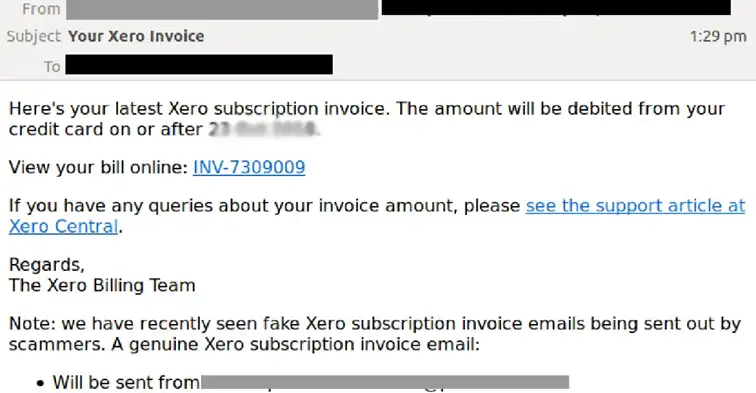
Suspicious links
The destination address of a link can be a red flag if it doesn’t make sense in the context of the email as a whole.
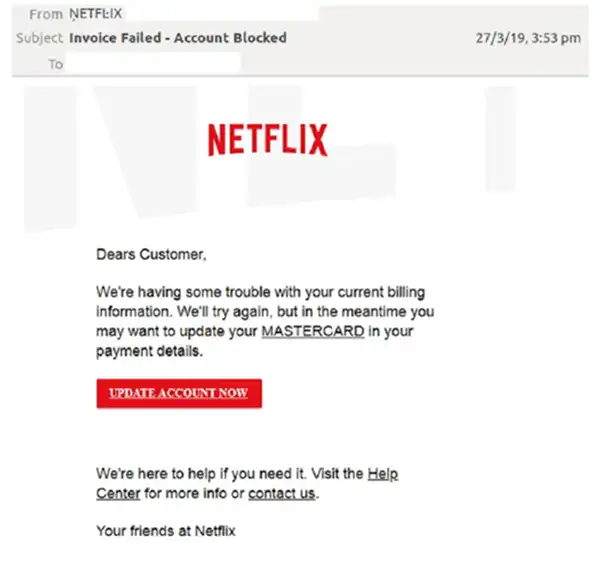
For example, you would anticipate the link in an email from Netflix to take you to an address that starts with “netflix.com.”
Unfortunately, a lot of emails—both real and scam—hide the destination address behind a button, making it difficult to tell where the link will take you.
In this instance, the con artists allege that the recipient’s Netflix subscription is having problems. They will be asked to submit their payment information when they click the link in the email, which will take them to a mock-up of Netflix’s website.
Creates a sense of urgency
Scams emails request that you act now, or else it will be too late. This has been evident in every example we’ve used so far.
PayPal, Windows, and Netflix provide regularly used services, and any problems with those statements could cause immediate inconveniences.
The manufactured sense of urgency is equally effective in workplace scams.
Criminals know that we’re likely to drop everything if our boss emails us with a vital request, especially when other senior colleagues are supposedly waiting on us.
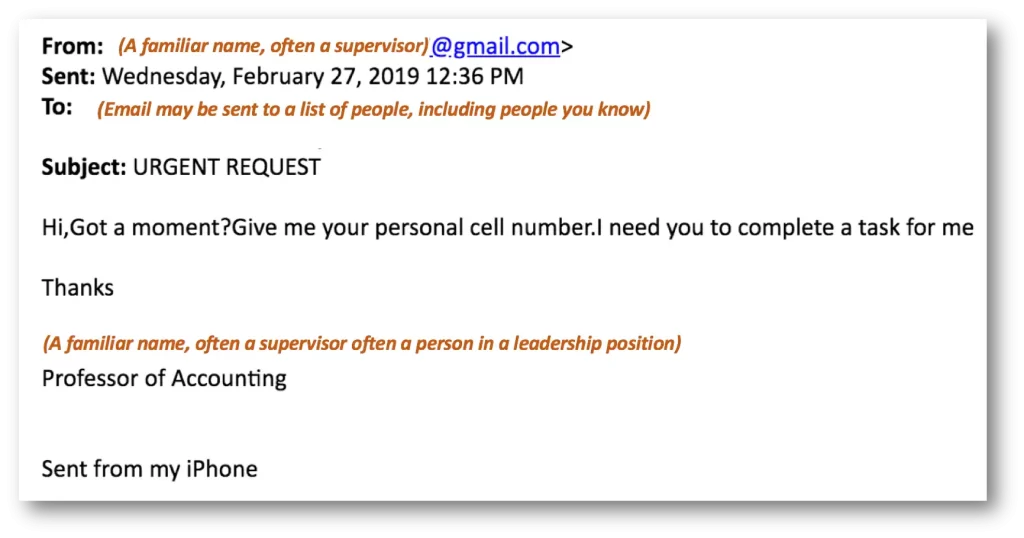
Phishing scams like this are particularly dangerous because, even if the recipient did suspect foul play, they might be too afraid to confront their boss.
After all, if they’re wrong, they’re implying that there was something unprofessional about the boss’s request.
However, organizations that value cyber security would accept that it’s better to be safe than sorry and perhaps even congratulate the employee for their caution.
For Information on “Online Scams in IT industry” & “Norton Antivirus Renewal Email Scam” click on the links.

This article will guide you how to protect yourself from Email Phishing. If you are facing any issues with small mails or Laptop & PC Security, call us for assistance. Our service engineer will certainly guide you. You can also ask for a free PC Diagnostic Service



