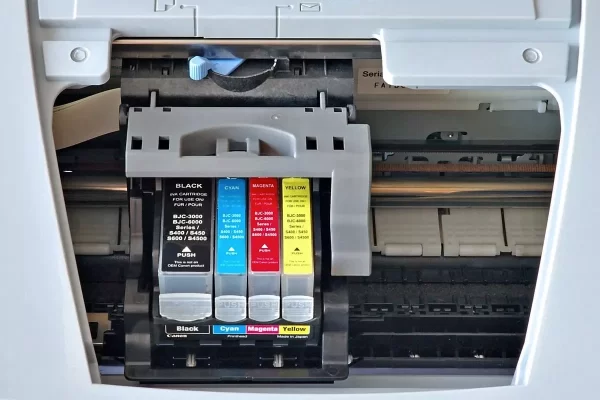Topic Covered in This Page
- How do I fix B200 error on my Canon printer?
- What is the code B200 on a Canon printer?
- What does B mean on my Canon printer?
- How to Fix the Canon B200 Printer Error?
- Printer Shows a B200 or Related Error

One of the most feared Canon printer errors is B200, indicating a potentially catastrophic error with the device.
Don’t junk it immediately, though. Printers are expensive, and there are a few troubleshooting steps you can take before you shop for a new printer.
Causes of the Canon B200 Error
The B200 error indicates a faulty print head at its most basic level. A print head is a part that distributes the ink from the cartridges onto the paper, meaning it’s one of the most critical aspects of the entire printer. Print heads can be problematic, especially on cheaper printers.
How to Fix the Canon B200 Error
There are several things you can do to fix a faulty print head and eliminate the B200 error. Try some of the below suggestions before you replace the entire device.
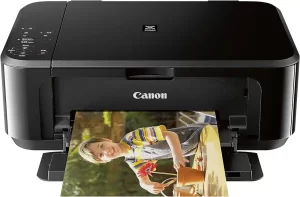
- Reset the printer.
Unplug it and leave it disconnected for at least 30 minutes. A good, long reset allows the printer to cool down and restore everything to its proper position before turning the device back on. - Remove any obstructions.
There’s a possibility something is disrupting the connection to the printer head. Open the printer’s door, carefully disconnect the print head, and lift it out of the device. Reseat it and see if that fixes the issue.There’s usually a lever on the printer head. Press the lever to remove the printer head. - Clean the printer head.
Use the device’s maintenance options to run its cleaning cycle. It’s handy if the printer head is clogged. - Manually clean the print head.
Use pure alcohol or a non-oil-based cleaner on the print head’s gold contacts. Use a microfiber cloth to rub the cleaner onto the contacts, then let it dry completely before reconnecting.The print head is very fragile, so handle it with care. - Remove old ink.
There may be hardened ink trapped inside the print head. Run it under hot tap water until the water comes out clean. Dab it dry with a paper towel, then reinsert the head into the printer. - Re-install the printer drivers.
Find your device on the official Canon support page and follow the directions for updating the drivers. - Try a new ink cartridge.
Faulty cartridges rarely trigger the B200 error, but it can happen. Refer to the user manual for this process regarding your specific device. - If none of the above methods work, the B200 error is probably accurate. It’s time to shop for a new printer. While it’s possible to find the part you need and install it, the cost of a new print head is about the same as buying an entirely new printer.

This article will guide you how to Fix the “B200 Printer Error” in Canon Printer. If you are facing any issues with printer installations or operation, call us for assistance. Our service engineer will certainly guide you. You can also ask for a free PC Diagnostic Service